What is FTP?
FTP (File Transfer Protocol) quickly and conveniently transfers files over the Internet. Many webmasters use FTP to upload their website files to hosting accounts.
This tutorial teaches you how to use FileZilla to upload your website. FileZilla is a powerful, free program for transferring files over the Internet. Webmasters worldwide rely on this popular FTP client. Here you can download the FileZilla software.
Once you have the FileZilla client downloaded and activated on your computer, enter the domain name in the address field (you can also use the server’s IP address). The username and the password you need to type in are the same as the ones you use to log in to your cPanel. The FTP port is 21 and is filled in automatically.
Click Quickconnect, and the file listing will appear. Find the www (it is a symbolic link to public_html) directory and double-click on it.
Then, select the files to be uploaded and drag and drop them under the www folder. Wait for the transfer to be completed.[review]


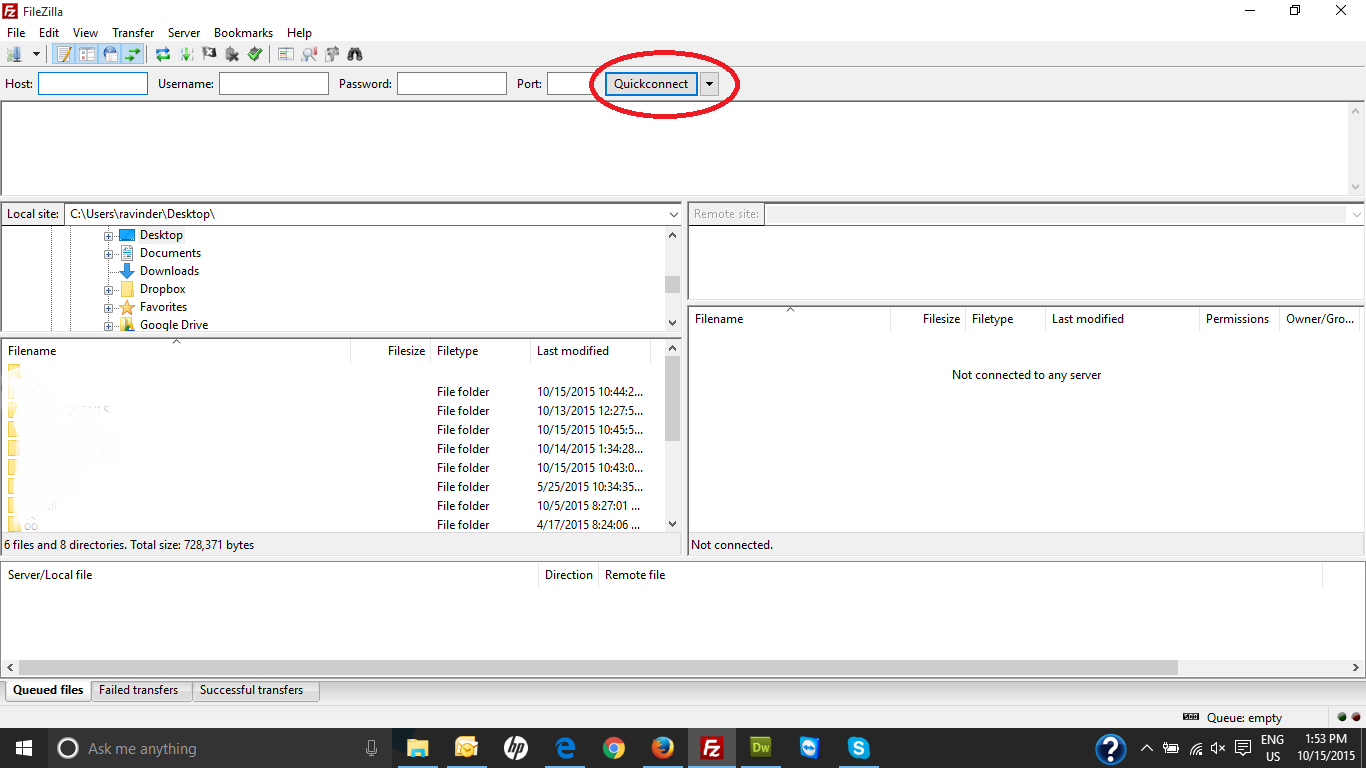




4 thoughts on “FTP Tutorial”
Please keep thorniwg these posts up they help tons.
sure mate
Pingback: How to enable GZIP compression - Wordpress Guidance for Beginner's
Pingback: Remove WooCommerce Billing Fields